28 May 2019 - 6th July 2019 ( week 09-week 14 )
Ahmed Baahy Suhail (0333925)
Digital Photography
Final Project
Final Project
Brief
Choose an surrealistic artwork from an artist in the Instagram link provided below and recompose in Adobe Photoshop using Stock Imagery from such stock image foundries (the attached links).
Submission size: 1920 x 1080 or 1080 x 1920. Recompositing artworks not within the ratio will require cropping/filling in gaps with content aware fill.
For this project, I decided to choose this painting by John Brosio as it really intrigued me. I wanted to give it my own twist my using some of my own pictures as well as stock images found online.
 |
| Original |
 |
| Cropped to size |
I went around taking pictures of someone to replace the main man and found the perfect one at a gallery. I was able to take 4 of the 6 cars present as two of them were at angles I could not capture, and hence I used stock images for these.
 |
| Images |
 |
| Work in progress |
This was just a quick mock up I made just to get an idea of how to go about this. I did not like the crab used as I had to distort it a lot so, I went back to Google and browsed through hundreds of pictures of crab and luckily stumbled upon something pretty accurate to the original. I ended up finding a much better parking lot. I wanted to change this as the white marks did not match the positioning of the cars. For my crab animation,
 |
| Final outcome of final project |
I ha a lot of problem in animating this on my laptop as After Effects kept crashing and so I had to create the animation using the Macs in class. I merged most of the layers together so it is easier to animate.
For my crab animation, I just wanted to put the focus on the crab hence, using the puppet tool, I intended on moving the claws up and down and create movement of each individual legs o it imitates an actual crab.
 |
Animating in After Effects
|
Animation of final outcome (mp4)










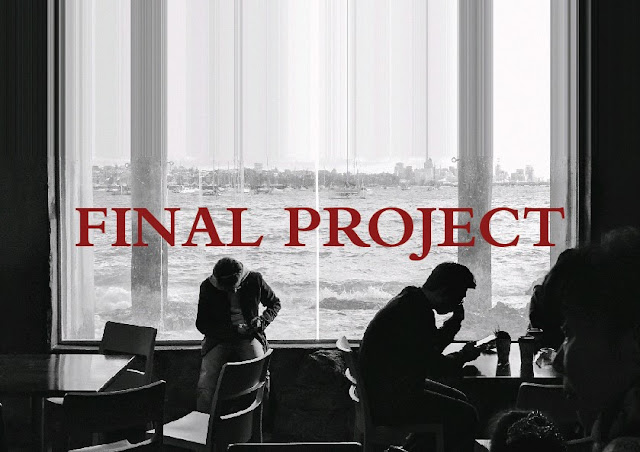




Comments
Post a Comment