TYPOGRAPHY PROJECT 2
15 May 2019 - 7 June 2019 (week 07-week 10)
Ahmed Baahy Suhail (0333925)
Typography
Project 2- Font Design
LECTURE NOTES
Lecture 07: Typography
17 May 2019 ( week 07 )
17 May 2019 ( week 07 )
When I walked into class, Mr Vinod was already talking to the students present and giving a mini lecture. This was regarding how to construct a layout. He taught us what makes a good composition through an exercise where we were told to black out the text of our spreads and walk around the class and pick what caught our attention. He asked us why we liked/ disliked our peers work and through this, he taught us that for a layout to be attractive, it needs to be balanced and clean. Mr Vinod also taught us the importance of alignment as well as how the use of space can affect composition. After this, we had the continuation lecture for tracking and kerning. Tracking refers to the uniform adjustment of letter spacing whereas kerning adjusts the spacing of individual letters.
Lecture 08: Cancelled
24 May 2019 ( week 08 )
This week we did not have lecture as the whole class was busy working on creating our typefaces and digitizing them as we needed to get approval as soon as possible.
This week we did not have lecture as the whole class was busy working on creating our typefaces and digitizing them as we needed to get approval as soon as possible.
Lecture 09: Text/ Indication Paragraphs/ Widows and Orphans/ Highlighting Text/ Headline within Text/ Cross Alignment
31 May 2019 ( week 09 )
On week 9, we were treated to a quick but information packed lecture about the above topics. We learnt that when deciding on the paragraph spacing ( aka line spacing) and to key in the value for it, we must base it on the leading space. Thus, if leading is 9, add 3 or 4 to it. Mr Vinod gave us insight on the paragraph symbol, which is named "pilcrow." Pages were made out of pig skin back then in Latin, which made paper very expensive, and to tackle this problem they created this paragraph symbol in order to save money.
Having too many indents in a paragraph will create visual disturbance. He told us that when you create indents, having left aligned text and ragging on the rightside is incorrect. Only create indents when using left justified since then there will be one side which is aligned and indentation on the left which will not create any disturbance.
Widow is a term given when a short line of type is left behind at the end of a column of text. An orphan is the term handed when a short line of type is left alone at the start of a new column of text. It is not a good thing at all to have these occurrences and they should be avoided.
There are many ways to highlight text. You can italicize text as long as you are not italicizing a large body of text. Use it only when referring to a quote or important sentences within these bodies of text. Making text bold is also another way. You may also change the typeface/family or even change color. Another option is to create a background light grey that will emphasize the text. Remember that you should never have this highlight flush left of the body text, make sure it is aligned to the reading axis.
Headlines can come in all forms. They can come within a body text or outside. They can even be in different point size or type family. Headlines can also be attached to the body text and can have subheadlines as well.
We also learnt that in order to maintain cross alignment, you have to ensure that the leading is always double. For example, if text is 12, leading must be 24.
31 May 2019 ( week 09 )
On week 9, we were treated to a quick but information packed lecture about the above topics. We learnt that when deciding on the paragraph spacing ( aka line spacing) and to key in the value for it, we must base it on the leading space. Thus, if leading is 9, add 3 or 4 to it. Mr Vinod gave us insight on the paragraph symbol, which is named "pilcrow." Pages were made out of pig skin back then in Latin, which made paper very expensive, and to tackle this problem they created this paragraph symbol in order to save money.
Having too many indents in a paragraph will create visual disturbance. He told us that when you create indents, having left aligned text and ragging on the rightside is incorrect. Only create indents when using left justified since then there will be one side which is aligned and indentation on the left which will not create any disturbance.
Widow is a term given when a short line of type is left behind at the end of a column of text. An orphan is the term handed when a short line of type is left alone at the start of a new column of text. It is not a good thing at all to have these occurrences and they should be avoided.
There are many ways to highlight text. You can italicize text as long as you are not italicizing a large body of text. Use it only when referring to a quote or important sentences within these bodies of text. Making text bold is also another way. You may also change the typeface/family or even change color. Another option is to create a background light grey that will emphasize the text. Remember that you should never have this highlight flush left of the body text, make sure it is aligned to the reading axis.
Headlines can come in all forms. They can come within a body text or outside. They can even be in different point size or type family. Headlines can also be attached to the body text and can have subheadlines as well.
We also learnt that in order to maintain cross alignment, you have to ensure that the leading is always double. For example, if text is 12, leading must be 24.
INSTRUCTIONS
PROJECT 2 / Font Design
Our second project was to design 15 alphabets ( v e d m n o c l a '. i s u r ) that took inspiration from any of the 9 typefaces provided to us. This project is to be done in Illustrator first and then the digitized versions then have to be converted and placed into Font Lab accurately in order for the fonts to be generated. I chose to get inspired by Gill Sans Std and decided to visualize it as a serif font by adding my own touch to it. One of the distinctive characteristics of this typeface is that it has consistent stroke thickness with the exception of the strokes of a, e and g slimming out near the opening point of the small eyes.
 |
| Fig 1.1: Gill Sans Std Font Example |
 |
| Fig 1.2: Idea generation. San Serif to Serif |
 |
| Fig 1.3: Idea generation. San Serif to Serif |
 |
| Fig 1.4: Idea generation. San Serif to Serif |
 |
| Fig 1.5: Idea generation. San Serif to Serif |
 |
| Fig 1.6: Sketches of finalized idea. |
Phase 1: Dissection and Deconstruction
 |
| Fig 1.7: Dissection of Gill Sans 'a' |
 |
| Fig 1.8: Dissection of Gill Sans 'e' |
 |
| Fig 1.9: Dissection of Gill Sans 's' |
 |
| Fig 2.0: Dissection of Gill Sans 'r' |
 |
| Fig 2.1: Dissection of Gill Sans 'n' |
Phase 2: Digitization
 |
| Fig 2.2: The very first construction of phase 2. |
 |
| Fig 2.3: Letters crafted in class time in Adobe Illustrator. |
 |
| Fig 2.4: Progression of crafting fonts in Adobe Illustrator. |
 |
| Fig 2.5: Digitization of font before feedback. |
 |
| Fig 2.6: Letter 'u' before feedback |
 | ||
Fig 2.7: Letter 'u' after feedback.
|
 |
| Fig 2.9: Letter 'e' after feedback. |
 |
| Fig 3.0: Letter 'a' before feedback. |
 |
| Fig 3.1: Letter 'a' after feedback. |
 |
| Fig 3.2: Final digitized font in Adobe Illustrator. |
 |
| Fig 3.3: Close up of all 15 digitized fonts. |
 |
| Fig 3.4: Ready to show for feedback. |
 |
| Fig 3.5: Before any adjustments. |
 |
| Fig 3.6: After adjusting kerning and spacing. Ready to be generated. |
 |
| Fig 3.7: All 15 letters on an art board baseline. |
 |
| Fig 3.8: Draft of arrangement of phrase in an interesting composition. |
 |
| Fig 3.9: Final arrangement of phrase in an interesting composition. |
PDF of Final Composition
Bab Serif Regular PDF Submission
FEEDBACK
Week 07:
Did not receive any feedback for project 2 sketches
Week 07:
Did not receive any feedback for project 2 sketches
Week 08:
Specific Feedback: Mr Vinod said the way I crafted my alphabets was wrong and showed me how to do it. While doing so, he also mentioned to construct the letter o as it is the foundation for all alphabets. Mr Vinod said from the 5 alphabets I created in class, the tapering of my "a" needs to reduce since it is too pointy on the edge. Mr Shamsul also had similar feedback regarding my "r" . He also showed me how to divide the letters using pathfinder and gave me the shortcut to join paths.
Week 09:
General feedback: When uploading pictures to blog, make sure screenshot is clean or else the border will be taken into consideration when marking. The process in some of our blogs is lacking. We should describe clearly in 2-3 words why we put the specific screenshots up. Reflection is also super important, we need to learn to self reflect and talk about our problems and be introspective.
Specific feedback; The letters I crafted are fine and consistent except for the letter e which is a bit thin at a point, it has to be thicker. Mr Vinod showed me how to kern and adjust the metrics. Both lecturers said my font was good and begin exporting.
Baahy, you have not labelled your eportfolio posts, and hence it doesn't show up under the Typography label. Also take a little more care to choose your feature images for all the posts under typo. let it be consistent. Also, your final project PDF for Project 1, is the module information booklet instead of the final outcome for Project. You need to be a little more careful and check all your posts in more detail to spot these mistakes.
REFLECTION
Experience
Week 07: It took me a while to direct my focus to the start of project 2 as I still felt a bit worried about project 1 and my thoughts distracted me for a second which made me confused about the steps for phase 1. However I was able to finally concentrate and was motivated to start fresh and begin the first phase . Deconstructing a typeface and deciphering looked to very challenging task but once I started getting the hang of it it was not that hard to do. I had trouble beginning the guidelines as I was still confused about the steps so I wasted a lot of time and soon it was time to start sketching out ideas for our fonts.
Week 08: Most of the class came unprepared and only had sketches but we were meant to have already started digitizing. As soon as class began I was fixed on creating my font on Illustrator but I was a bit unsure on how to construct and craft from scratch. Mr Vinod noticed my bad attempts and gave me a personal tutorial on the right process of crafting and shared some good tips which helped me later on. During this tutorial however my mouse kept dying and there was a problem with it so I felt a bit frustrated in that moment as it was very inconvenient for Mr Vinod. I figured out some useful shortcuts as well and I managed to complete 5 letters, n a s r o in class. I noticed that I was not as stuck as I usually was and learnt from each letter I constructed and understood my own font much better which helped me visualize the rest of the 10 alphabets in my head. I was very keen to complete all of them and was looking forward to next class.
Week 09: I must say, I liked today's class the best. Everything worked out in the end and I felt a huge relief that I successfully completed the tasks given and survived. Sure, there was some stress involved but that's always a given. However, this time around it was not bad stress, this felt good. It did not make me feel overly frustrated or anything, it made me work hard and helped me focus on getting the job done. I felt satisfied with the feedback given to me regarding my digitized fonts and made the changes as soon as possible and finally got everything approved. One minor thing that ticked me is that when I went record my feedback (as I have a bad memory), my phone storage decided to become full but luckily the main feedback was recorded before that happened. The last step, which was to generate our font was the only frustrating part as I was using a demo version of Font Lab thus we had to go to D7.04. However, we could not do it there as there was a session there and we were told that we were distracting. So, came back to class and luckily the person I was sitting next to had a cracked version and so, I was finally able to export and generate my font right at the end of class.
Week 09: I must say, I liked today's class the best. Everything worked out in the end and I felt a huge relief that I successfully completed the tasks given and survived. Sure, there was some stress involved but that's always a given. However, this time around it was not bad stress, this felt good. It did not make me feel overly frustrated or anything, it made me work hard and helped me focus on getting the job done. I felt satisfied with the feedback given to me regarding my digitized fonts and made the changes as soon as possible and finally got everything approved. One minor thing that ticked me is that when I went record my feedback (as I have a bad memory), my phone storage decided to become full but luckily the main feedback was recorded before that happened. The last step, which was to generate our font was the only frustrating part as I was using a demo version of Font Lab thus we had to go to D7.04. However, we could not do it there as there was a session there and we were told that we were distracting. So, came back to class and luckily the person I was sitting next to had a cracked version and so, I was finally able to export and generate my font right at the end of class.
Observations
Week 07: I am still very slow and I need to learn about the shortcut keys which would help me as it is something that is slowing me down. Knowing these shortcuts will be much more efficient and aid me in the quest to a smoother, less stress working environment.
Week 08: I really need to get a new mouse as changing it's battery does not fix the problem. When crafting typefaces, a lot of attention must be put and I noticed that I was comparing every letter to the other as frequent comparison and a good eye will help to create a consistent typeface.
Week 09: I noticed myself paying more attention to all the details of typefaces than I have ever been, especially those of my peers and I became more observant and noticed myself appreciating my own typeface. I observed that I genuinely enjoyed this whole project so much and it really put things to perspective and changed my opinion on fonts which gravitated me towards the possibility of potentially choose Graphics as my major. I felt myself feeling more fond of fonts at the end of this project.
Findings
Week 07: In order to become inspired by Gill Sans, I must fully understand it's characteristics and what makes it the iconic typeface it is. Figure this out and I will be able to convert this San Serif font to my own Serif font with ease.
Week 08: The letter O is the base and foundation of all fonts. It is crucial and the first thing you should consider in order to of create a consistent typeface. Once you have that figured out, crafting becomes much easier. I learnt a lot of different shortcuts as well which helped me cruise through and work fast.
Week 09: The stroke consistencies must be even all around my typeface as it is the distinctive feature of Gill Sans. Consistency is key, always. For letter e, the stoke is usually thicker around the edge of the small eye and it does not slim out so much. I also found out how to adjust the letter spacing in font lab evenly and learnt the importance of adjusting it so the body text will look consistent overall.
Week 08: The letter O is the base and foundation of all fonts. It is crucial and the first thing you should consider in order to of create a consistent typeface. Once you have that figured out, crafting becomes much easier. I learnt a lot of different shortcuts as well which helped me cruise through and work fast.
Week 09: The stroke consistencies must be even all around my typeface as it is the distinctive feature of Gill Sans. Consistency is key, always. For letter e, the stoke is usually thicker around the edge of the small eye and it does not slim out so much. I also found out how to adjust the letter spacing in font lab evenly and learnt the importance of adjusting it so the body text will look consistent overall.
FURTHER READING
Type: Creating Letters and Designing Typefaces by Bruce Willen and Nolen Strals
Week 7
Type: Creating Letters and Designing Typefaces by Bruce Willen and Nolen Strals
Week 7
Week 7
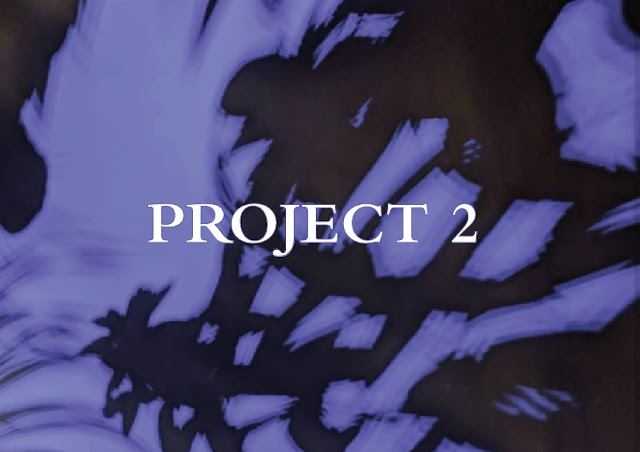








Comments
Post a Comment